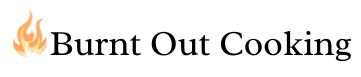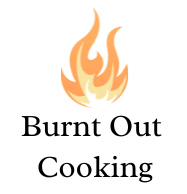How to use routines, tools, and apps to streamline the process
One of the biggest challenges to eating at home is planning for it. It takes time and energy to come up with meal ideas and shop for groceries. One of the key ways to make this easier is having a routine and using tools and apps that allow for easy access and reusability.

Step 1
Pick a day each week to do your meal planning and grocery shopping
I usually do my meal planning and online ordering on Thursday evening and grocery pickup and shopping Friday morning. I limit the number of stores I visit every week to two – a local grocery store with reasonable prices for most items where I do my online shopping, and another for produce, meat, and some specialty items. I supplement with trips to Aldi, Trader Joe’s, and Costco once or twice per month to stock up on items we prefer from those stores.
Step 2
Review your schedule for the coming week to see how many nights you’ll potentially eat at home
Aim to plan meals and buy groceries for most, but not all, of those nights. There will be nights where you don’t feel like making anything you planned and you don’t want to waste food. On those nights you can pick something super easy from your “backpocket” list or eat out. The goal here is not to feel like you have to cook every single night, but instead to try to minimize eating out strictly for convenience.
Step 3
Look at the weekly sale ads for the grocery store(s) you shop at and try to plan some meals based on what’s on sale.
Most stores have these ads available online or in their app. Also see if there are items on your grocery or pantry list that are on sale and need to be stocked up on. Planning at least some of your menu around sale items is an easy way to save money while still keeping things simple.
Step 4
Review your “Meal Master” list and decide which meals you’ll cook for the next week.
You can download a copy of the Meal Master list template here. It’s a simple Google Sheet you can use to enter your regular rotation meals and weekly menu. I highly recommend using an online application for this list so you can easily organize, update, and reuse, as well as access it from anywhere with your phone. You can also write these meals down on paper if you prefer but you won’t achieve the same efficiencies as you will with an online version.
If you want to try a new recipe, add that to your menu. I recommend you only try one new recipe per week at most, otherwise it can get overwhelming.
Copy your meal choices to the menu list for the week so you know what you’re planning. Include ideas for sides on the menu so you can see if you need to shop for any of those too.
Step 5
Add the ingredients you need to your grocery list
I love technology for meal planning and shopping. I use an app called “Out of Milk” for all my shopping and pantry lists. I will also be testing out other apps in the future to write a comparison post. Stay tuned!
Step 6
Complete online ordering and/or shop for groceries
With your list in hand (either written or in an app), complete your shopping. Many grocery stores have their own app for online shopping and in many cases the prices are the same if you do your own pickup and sometimes even for delivery. There are also services that will do the shopping and delivery such as Instacart, Shipt, or Amazon Fresh. Yes, you may pay a bit more for some of these services, but if that’s what helps you cook more at home instead of eating out you’ll still save money overall. I also find that I stick to my list and resist impulse buys when I order online, so that can offset the delivery cost. Do whatever works best for you.
Step 7
Cook and eat!
Now you have a general menu for the week. Cook whichever meal you feel like on the days you’ll be cooking. Enjoy!

Here’s what my weekly meal planning and shopping looks like:
Thursday evening – after dinner, while we’re watching TV
Review our calendar for the next week and decide how many/which nights we’ll eat at home.
Look up the sale ads for the stores I plan to shop at that week. Add any “stock up” items that are on sale to my grocery list.
Review my Meal Master list in Google Sheets and compare to sale items to see if there are things on sale that I want to make that week.
Pick the meals for the week and copy to the menu tab. If I know I’m planning a trip to Costco or Trader Joe’s, I’ll incorporate that into my planning as well. For instance, at Costco I may pick up a take-and-bake salmon dinner and/or stuffed peppers. I’ve also recently started planning lunches on the weekends because we were spending a lot of money eating out then too when we didn’t know what to have.
Check pantry/fridge/freezer for items needed for the menu or other items needed for the week and add all items needed to my “Out of Milk” grocery shopping app
Open app for the grocery store I use for my online shopping. They have a section called “past products” that lists the items I’ve ordered previously. I always start here because most of what I buy at this store are things I get every week (i.e. bread, milk, eggs, etc). I order everything then set my pickup time for the following morning (Friday).
Friday morning
Go grocery shopping for produce, meat, specialty items. I really like to pick my own produce so I usually do this in person rather than online but I’ve had good luck with online also.
While I’m shopping I usually get the notification that my online order is ready for pickup so I head there right after since it’s across the street.
Take everything home and put it away.